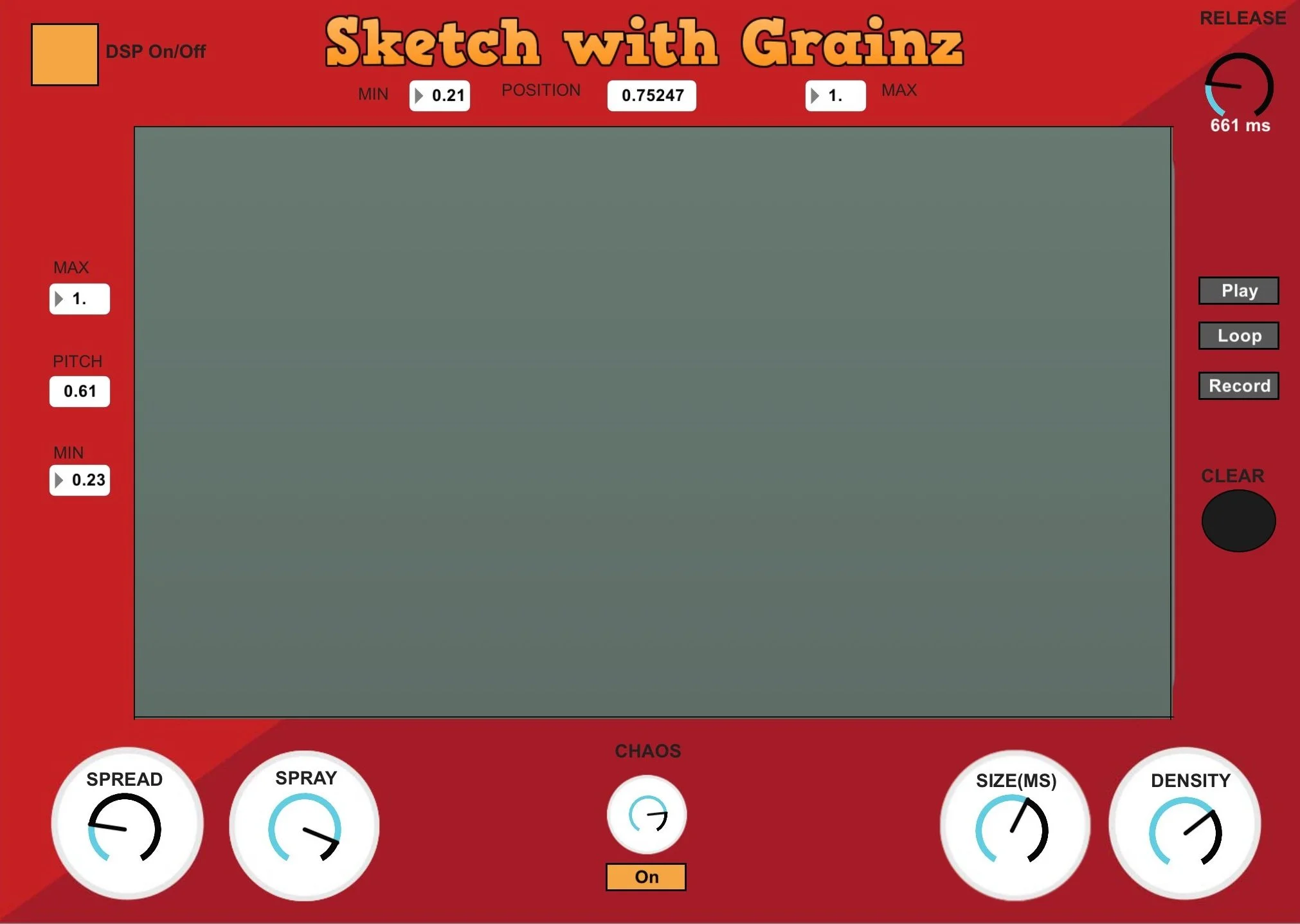Sketch with Grainz
Drawing on inspiration from the Etch a Sketch; Sketch with Grainz is a Max for Live device which allows the designer to directly interact with sound, its shape and processing. Using a tablet, pencil, finger or mouse the user can draw sound and its processing paths.
Minimum requirements:
Ableton Live
Max for Live
Recommended: MirraTouch for full capabilities, sketches can still be conducted with a mouse.
Install:
Download all the files. Place the Sketch with Grainz folder within Max for Live - Audio Effects in Ableton, these are all the files required for the device. Within the folder titled instrument rack you will find the device; drag and drop this onto any audio track. When first starting the device you may need to open and close the M4L edit window on the device itself. If you have any questions please send me an email.
Skectch with Grainz could be the start of something magical, an ice spell perhaps? Using the chaos control adds variation quickly.
Create processing paths and movement quickly.
Sketch with Grainz is not just a sound design tool, but can also be used in a musical context: